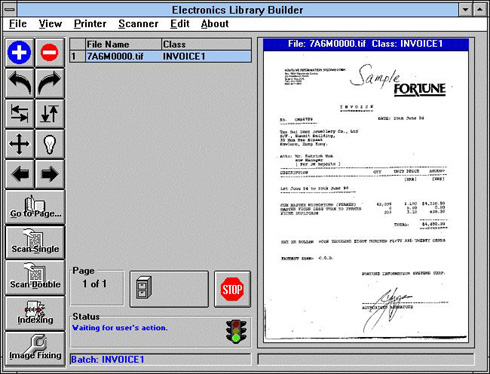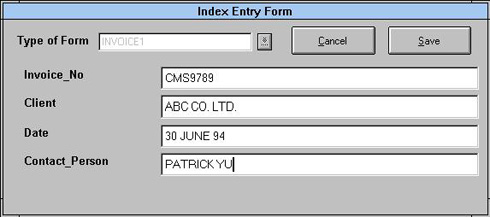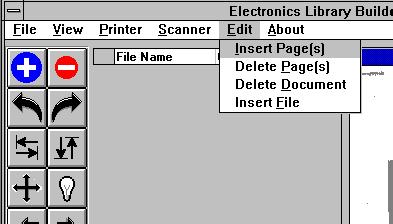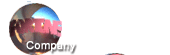 |
 |
 |
 |
 |
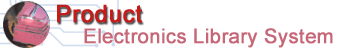 |
|
ELS Builder |
|
|
Documents
can easily be scanned and indexed by only clicking the Scan icons.
Once the documents are scanned into the system, an index page will pop up for filling in information of the document to enter; for instance, the invoice Number, Client's Name, date and etc.
After capturing the document image, the System can automatically enhance the image by Computerized Image Processing Features, including deskew, despeck, and etc. Once the user has scanned and indexed the documents, each documents will be checked to ensure no missing papers and unacceptable images.User shall ensure all indexes are correct. The image could be rescanned if it's quality is found. The modules include functions like, Delete Document / Page, Insert Page, Insert File and etc.
|
|||